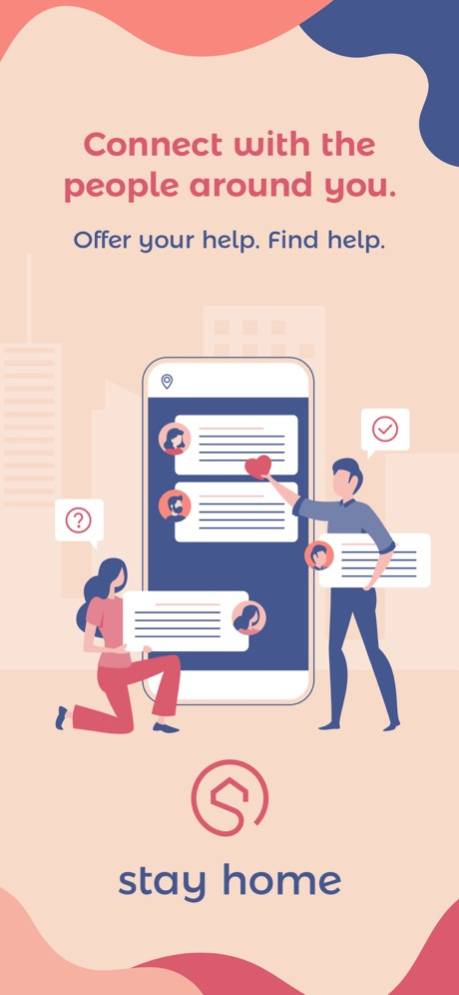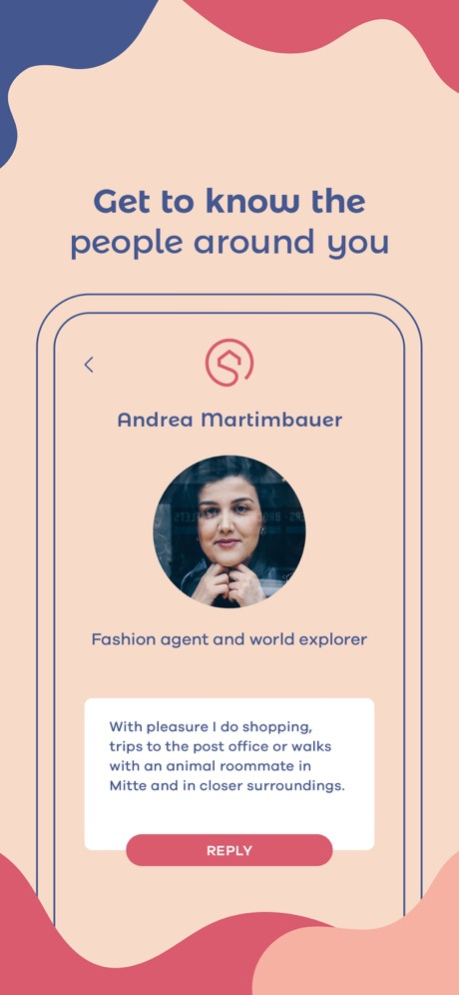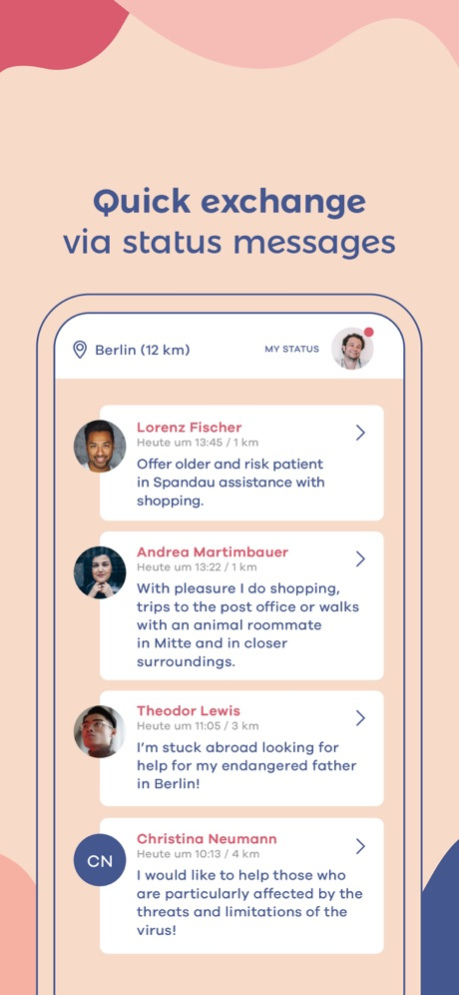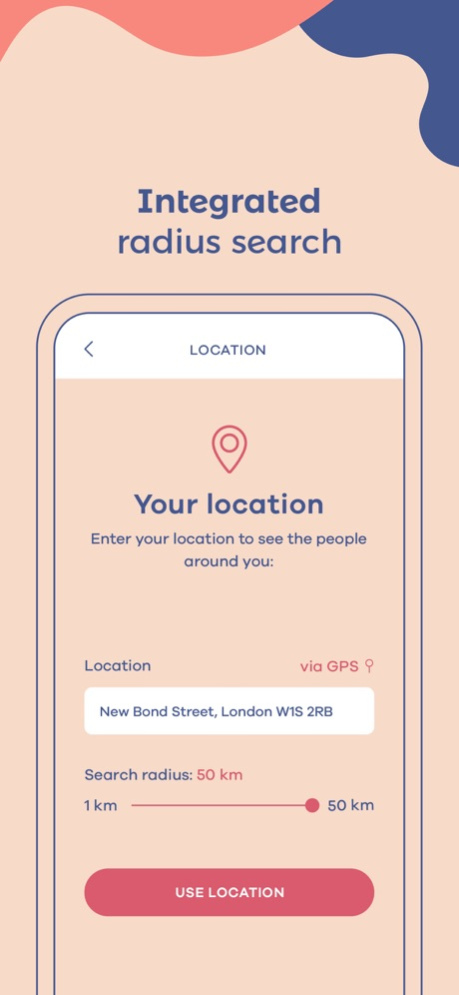Bella: Neighbourhood hub 2.9.2
Free Version
Publisher Description
bella: neighbourhood hub is a > real social network
Bella: Neighbourhood hub is a Real Social Network, in which you can meet and support your neighbourhood and the surrounding areas. Bella: Neighbourhood hub enables you to bring the advantages of the digital world into the analogue world.
Just imagine: Your neighbour goes shopping and can bring you something. You urgently need flour, because you are going to bake a cake? Or, you need a screwdriver but don't have one by yourself? No problem! With Bella, your neighbour is just a click away.
Searching-Radius: Meet people in your surrounding areas has never been closer.
Post your contribution: Need something? Great! Just post it and tell it to your neighbours. You can help? Awesome! Post your contribution and tell the granny in your surrounding areas that you plan to go shopping. You would deserve grandma's kiss!
News: You have an individual concern? Just ask your neighbours.
Easy Login: Use your Facebook- or Xing- Account to get ready within a few seconds.
MADE AND HOSTED IN GERMANY
Jun 29, 2020
Version 2.9.2
What's New in Version 2.9.2
- Support new language
- Some bugs fixed
About Bella: Neighbourhood hub
Bella: Neighbourhood hub is a free app for iOS published in the Chat & Instant Messaging list of apps, part of Communications.
The company that develops Bella: Neighbourhood hub is BEK Service GmbH. The latest version released by its developer is 2.9.2.
To install Bella: Neighbourhood hub on your iOS device, just click the green Continue To App button above to start the installation process. The app is listed on our website since 2020-06-29 and was downloaded 1 times. We have already checked if the download link is safe, however for your own protection we recommend that you scan the downloaded app with your antivirus. Your antivirus may detect the Bella: Neighbourhood hub as malware if the download link is broken.
How to install Bella: Neighbourhood hub on your iOS device:
- Click on the Continue To App button on our website. This will redirect you to the App Store.
- Once the Bella: Neighbourhood hub is shown in the iTunes listing of your iOS device, you can start its download and installation. Tap on the GET button to the right of the app to start downloading it.
- If you are not logged-in the iOS appstore app, you'll be prompted for your your Apple ID and/or password.
- After Bella: Neighbourhood hub is downloaded, you'll see an INSTALL button to the right. Tap on it to start the actual installation of the iOS app.
- Once installation is finished you can tap on the OPEN button to start it. Its icon will also be added to your device home screen.